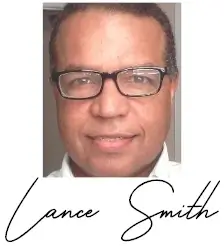ai green book
SEO Analytics Ads Dashboards AI Workflows
- How Google’s Smart Bidding & AI Hurts Small Budget Campaigns Download PDF or Youtube Audio
- How “Fully Populating” or “Maxing Out” a Small Budget Google Ad Copy Assures Failure Download PDF or Youtube Audio
- Google Search Console Strategy 2026: Rank for What You Solve: Small Business Targeted SEO Case Study Download PDF or Youtube Audio
- Google Ads Strategy, Broad Match Keywords are Winning with AI Search: Unlock Google’s Hidden Ad Signals Download PDF or Youtube Audio
Advisory: Navigating Google Demand Gen Ads
Understanding the Strategy, Execution, and Pitfalls of Google’s “Paid Social” Solution
As the digital advertising landscape shifts toward automation and visual storytelling, Google has introduced Demand Gen campaigns. This advisory outlines what these campaigns are, how they differ from existing Google products, who they are designed for, and the specific strategies required to execute them successfully while avoiding common financial traps.
1. What Are Demand Gen Ads?
Demand Gen is Google’s AI-powered solution designed to replicate the success of paid social campaigns (like Meta) within the Google ecosystem,. Unlike traditional Search ads that react to user queries, Demand Gen acts as a “push” marketing channel, proactively presenting visual creatives to users based on their interests and behaviors rather than their immediate search intent,.
These ads appear exclusively on Google’s most immersive, entertainment-focused “owned and operated” properties, specifically:
- YouTube: Including Shorts, In-Stream, and the Feed,.
- Discover: The news feed found on the Google app and mobile homepage.
- Gmail: In the Social and Promotions tabs.
Because these placements are on Google-owned inventory rather than the broader Display Network, the audience quality is generally higher, and the risk of spam leads or accidental clicks is significantly reduced,.
2. How Demand Gen Differs from Performance Max and Search
To understand Demand Gen, one must distinguish it from Search and Performance Max (PMax).
- Vs. Search: Search is “pull” marketing (capturing existing intent), whereas Demand Gen is “push” marketing (creating awareness and interest). Demand Gen does not use keyword targeting; it relies entirely on audience data.
- Vs. Performance Max: While PMax is an “all-in-one” campaign that spreads budget across Search, Shopping, Maps, and Display with very little control, Demand Gen is more focused and transparent.
- Control vs. Black Box: PMax offers limited reporting and placement control. In contrast, Demand Gen allows you to select specific placements (e.g., YouTube Shorts only), choose specific devices, and view granular reporting on which audiences and creatives are performing,,.
- Audiences vs. Signals: In PMax, audiences are merely “signals” or suggestions that Google can ignore to find conversions elsewhere. In Demand Gen, audience targets are strict boundaries—meaning ads will only show to the people you select, provided you disable “Optimized Targeting”,,.
3. Who Is Demand Gen Best Suited For?
Demand Gen is not for every advertiser. It is best suited for:
- Social Advertisers: Brands already seeing success on Meta (Facebook/Instagram) or TikTok can easily port their top-performing video and image assets to Demand Gen,.
- Brands Maxing Out Search: Businesses that have hit “CPC resistance” or a ceiling in Search and PMax volume should use Demand Gen to reach cold audiences and fuel the top of the funnel.
- Visual Brands: Success relies heavily on high-quality video and image assets. If a business lacks the resources to produce and refresh creative content, this campaign type is likely to fail.
- Advertisers with Educational Products: If users aren’t actively searching for your solution because they don’t know it exists, Demand Gen helps interrupt their scrolling to educate them.
Who should avoid it? Small businesses with very limited budgets ($10–$20/day) should generally avoid Demand Gen as a prospecting tool, as it requires significant data and spend to optimize. However, it can be effective for small businesses if used strictly for remarketing,,.
4. Goals and Objectives
Demand Gen is flexible regarding objectives. While it is designed to drive demand (awareness), it is also built to convert.
- Conversions: You can bid for conversions or conversion value, making it suitable for sales and lead generation.
- Traffic: Unlike PMax, Demand Gen allows “Maximize Clicks” bidding (or even Target CPC), making it useful for driving high volumes of traffic to a site.
- Remarketing: It serves as a powerful tool to re-engage website visitors or cart abandoners across high-visibility channels like YouTube and Gmail.
5. The Traps: Risks and Mistakes to Avoid
Despite its potential, Demand Gen is prone to user error. Advertisers must navigate the following traps carefully:
A. The “Optimized Targeting” Trap By default, Google enables “Optimized Targeting,” which allows the algorithm to look beyond your selected audience to find conversions. If you have a specific strategy—such as targeting only past website visitors or a specific demographic—leaving this setting on will override your restrictions and spend budget on broad audiences,. Advisory: Always uncheck Optimized Targeting if you require strict audience control.
B. Budget Insufficiency A common failure point is under-budgeting. Google documentation suggests a daily budget of 15 to 20 times your target CPA, or at least $100/day for prospecting. Running a nationwide prospecting campaign on $10/day is mathematically unlikely to yield enough data for the AI to optimize.
C. Premature Launch Advertisers often launch Demand Gen before capturing all available high-intent traffic. It is generally recommended to maximize returns on Search, Shopping, and PMax first. Demand Gen should be the “next step” for scaling, not the foundation,.
D. The Patience Gap Demand Gen targets users higher in the funnel who are “cold.” Conversion cycles are longer than Search. A common mistake is turning off the campaign after two weeks due to “poor results.” It often takes 15–20 days to start seeing traction and up to 3 months to fully evaluate performance,.
E. Misreading Attribution Demand Gen heavily influences users who may later convert via Search. Relying solely on “last-click” attribution may make the campaign look like a failure. Analyzing “view-through conversions” is critical to understanding how Demand Gen contributes to the overall funnel,.
6. Best Strategies for Success
To achieve optimal results, consider the following strategies derived from expert practitioners:
Strategy 1: The “Lookalike” Powerhouse Demand Gen is currently the only Google campaign type that offers true “Lookalike” segments (finding users similar to your customers).
- The Tactic: Run a high-quality lead generation campaign on Meta to gather verified leads. Upload this list to Google Ads as a “Customer Match” segment. Use this as a “seed list” to create a Lookalike audience in Demand Gen. This creates what experts call the “purest lookalike audiences ever”,.
- Refinement: Start with a “Balanced” lookalike segment. If the audience is too small, move to “Broad”; if budget is tight, use “Narrow”.
Strategy 2: The “Remarketing Hack” for Small Budgets For businesses with smaller budgets, ignore the broad prospecting advice. Instead, treat Demand Gen strictly as a remarketing vessel.
- The Tactic: Target users who have visited your website or engaged with your YouTube channel. Set the bidding strategy to “Maximize Clicks” to drive traffic back to your site at a lower cost than Search,. This allows you to leverage premium placements (Gmail/YouTube) to convert warm leads without the high cost of prospecting.
Strategy 3: Creative Testing and Segmentation
- Feed vs. Lifestyle: Ecommerce brands should run A/B tests: one campaign with a Merchant Center product feed attached (shoppable ads) and one without (focusing purely on lifestyle imagery/video) to see which drives better engagement.
- Placement Control: If a specific format (e.g., YouTube Shorts) is underperforming, you can split campaigns to target specific placements or exclude devices (like TV screens) that drive impressions but few clicks,.
Strategy 4: The “Google Engaged” Segment If you lack a large customer list for Lookalikes, target the “Google Engaged” audience. This pre-built segment targets users who have previously interacted with your ads or content across the Google ecosystem. Combine this with a custom segment of your top-performing search terms to bridge the gap between search intent and visual discovery,.
Summary
Google Demand Gen is the bridge between the high intent of Search and the visual discovery of Social. It is the “most underrated campaign type” for advertisers ready to scale beyond keywords,. However, it requires a shift in mindset: from capturing demand to creating it. By ensuring sufficient budget, producing high-quality creative, and strictly managing audience settings (specifically Optimized Targeting), advertisers can unlock a massive inventory of over 3 billion monthly users.
Analogy: Think of Search Ads like standing in a hardware store aisle; people are there because they specifically need a hammer, and you are offering them one. Think of Demand Gen like a TV commercial during the Super Bowl or a billboard in a busy city center; people aren’t there to buy a hammer, but if you show them a compelling video of how easily your hammer drives nails, you might convince them to go to the hardware store later. Demand Gen is about interrupting their entertainment to plant an idea.
5 Key Steps To Developing a Marketing Strategy for Generative AI
Generative Engine Optimization (GEO) requires that you “reimagine” discovery online.
The difference betweeb the two is that SEO’s goal is to drive traffic to your website, where you control the conversion funnel. In contrast, GEO’s goal is to influence the AI’s answer, as the user often gets their information synthesized within the AI interface and never clicks through to your site. This means success is about becoming the authoritative source the AI references and cites.
5 Key points to Generative AI discovery online.
Authority Architecture: Shift from broad domain authority (SEO) to deep, narrow topical authority. AI rewards being the unambiguous, specialized expert on a single, narrow topic.
Structured Knowledge Representation: Use clear, unambiguous language (not “clever wordplay”) and robust Schema markup. This makes your content easy for the AI to parse, extract, and accurately represent.
Temporal Optimization (Time): The strategy is split. You need “foundational content” to influence the AI’s core training data and “dynamic content” (real-time updates) to be picked up by its RAG (retrieval-augmented generation) system.
Entity & Multi-Modal Optimization: AI understands entities (people, products, concepts), not just keywords. Brands must be consistent with their naming. Furthermore, since AI is multi-modal, providing transcribed videos, labeled charts, and other rich media is crucial.
New Measurement: Traditional metrics (traffic, rankings) are failing. The new metrics for GEO are “citation tracking” (did the AI cite you?) and “brand mention analysis” (did the AI talk about you?), though the tools for this are still immature.
In sum, the focus is on influencing the AI’s “knowledge ecosystem” to ensure you are presented as the most authoritative and accurate answer.
The End of the Funnel: Why Signal-Based Marketing is the Key to Winning Modern Customers
The traditional marketing funnel is no longer an accurate representation of the modern customer journey. Customers now interact with brands across numerous channels simultaneously, making their path to purchase fractured and unpredictable. This shift is largely due to digital transformation and the rise of AI, which have empowered consumers to engage with brands on their own terms. As a result, marketers must move away from a linear, funnel-based approach and adopt a more holistic, signal-based model that meets customers where they are.
This new model, known as the five-pillar framework, focuses on understanding and responding to customer signals across five key areas: search, traffic, behavior, social, and brand. By monitoring these signals, you can gain a comprehensive view of the customer journey and make more informed decisions. For example, with many consumers, especially younger generations, now using social media platforms like TikTok and Instagram for search, it’s crucial for brands to have a strong presence on these platforms. Consistency in messaging, values, and brand identity across all touchpoints is also essential for building trust in this fragmented landscape.
Ultimately, the future of marketing lies in a signal-based approach. Brands that embrace this change will be better equipped to understand and engage with their customers in a meaningful way. This requires breaking down organizational silos, unifying data from across the company, and creating a single source of truth. By doing so, you can identify problems and opportunities more quickly, take action more effectively, and leverage every touchpoint with purpose. This shift in thinking is not just a strategic advantage; it’s a necessity for survival in the modern marketing landscape.
9 Step Generative Engine Optimization Strategy
- Focus on Crawlability: Ensure that your website is easily crawlable by the bots used by Large Language Models (LLMs) so minimize JavaScript.
Traditional SEO is Still Important: Continue to focus on traditional SEO techniques to rank well in major search engines, as this remains a key factor for LLMs.
Target the “Query Pillar, the Question Fanout”: LLMs often generate multiple related search queries. Target these “query fanout” terms to increase your chances of being featured.
Maintain Consistent Brand Mentions: Ensure that your brand is mentioned consistently across all online platforms.
Embrace User-Generated Content: User-generated content on platforms like Reddit and Wikipedia can be a valuable source of information for LLMs.
Create Machine-Readable and Quotable Content: Use declarative language, schema markup, and provide summaries for complex information to make your content easy for LLMs to understand and quote.
Stick to Factual Information: LLMs are designed to provide factual information, so it’s important to ensure that your content is accurate and well-researched.
Continuously Analyze: track your brand’s performance and visibility in AI-generated results by using specialized monitoring tools and analyzing relevant data within Google Search Console.
Understand LLM Sources: Understand the sources that LLMs rely on, such as communities, influencers, and news publishers, and work to get your content featured on these sources.
Why Broad Match Keywords are Winning in Google Ads
Broad match keywords are becoming more effective and cost-efficient than phrase match keywords & let me explain why.
Cost-Effectiveness: Recent data shows that the cost-per-click (CPC) for phrase match has risen significantly (43% from June 2023 to June 2025) compared to broad match (29% increase in the same period).
Improved AI: Google’s advancements in AI and machine learning have made broad match more intelligent. It now uses signals like your landing page content and a user’s search history to show your ads to more relevant audiences, even if the exact keywords aren’t in the search query.
Declining Quality of Phrase Match: The introduction of “close match variants” has made phrase match less precise, leading to less relevant ad placements.
Recommendation: Consider pausing phrase match campaigns and shifting budget to broad match to improve their return on ad spend (ROAS).
In short, the traditional preference for the control offered by phrase match is becoming outdated, and advertisers are encouraged to embrace the evolving capabilities and better pricing of broad match.
Google Analytics, Separating the Signal from the Noise
The Google Analytics 4 interface is notoriously complex, intimidating and can overwhelm. In any data set, there is a signal (important information that you must heed) and noise (meaningless, distracting information).
As a rule, more data means more noise, not more signal. If there is too much of the stuff, the quality and utility of it can become questionable. I help small businesses cut through the confusion, explain the tools that are the most beneficial for their business model, typical customer journey, and revenue pipeline.
Google Analytics 4 includes deeper integration with Google Ads, expanded predictive insights, cross-device measurement capabilities and more granular control of data. While a powerful problem-solving tool that can fuel growth, with Google Analytics 4 it is very easy to get bogged down into the weeds. Transitioning to Google Analytics 4 means adopting a new way of collecting and analyzing data as it is an event-based analytics tool. Events are user interactions with content on your web page or app. Downloads, link clicks, add-to-cart actions, form submissions and time spent on a page are all examples of events that can be measured to better understand user behavior.
Used incorrectly, any data source can cause more harm than good so you should apply sound problem-solving techniques focused only on the metrics tied to populating the top of your funnel, pipeline, and revenue – your KPIs (Key Performance Indicators). Now you can cut through the clutter of all the data available and base your business decisions on metrics that matter for your unique business model. I can be helpful in serving any Google Analytics or Ads audit, strategy, configuration or custom dashboard need you have.
The problem. It can be hard separating the meaningful metrics from the clutter – and turning Google Analytics 4 data into actionable steps that improve your bottom line. If you’re frustrated with website and/or ad performance, I can help you in a one-on-one coaching session focused on your Google Analytics 4 and/or Google Ads data. There are 3 steps to this $99 serivce.
The solution. A one-on-one coaching session will peel back the layers of your business’ data and transfer to you a ‘Google-minded navigation skillset‘ – essential for charting the direction to improvement. The fee for this customized and accelerated 1-hour coaching session is $99 (which includes the preparatory auditing of your Google account). I can be helpful in serving any Google Analytics audit, strategy, configuration or custom dashboard need you have.
Your actual data? Before our virtual session, I will audit your Google Analytics in 3 business growth areas that serve as the foundation when it comes to mapping KPIs (key performance indicators) at different phases of your customer’s journey; Acquisition, Behavior, and Conversion. Thus, prior to our session I will already have an understanding of the situation, what’s needed to ‘move the needle’ on performance – and we can hit the ground running.
How does this work? Together using Google Meet video conferencing and screen sharing, we will dive into all aspects of your Google Analytics 4 and/or Google Ads, as it affects your business. You will learn as we go in a streamlined and accelerated process aligned to your business, unpacking your pain points and transforming confusion into clarity. The outcome will be 20/20 vision of your business through the lens of Google.
Google Ads, Data Signaling & Ad Position is the Key
An effective Google Search Ads strategy that has gained significant traction involves a sophisticated approach to data signaling and deliberate ad positioning. This strategy moves beyond traditional conversion tracking to give Google’s AI a much richer dataset to work with, while also optimizing for click quality over sheer volume.
Here’s a detailed explanation of the logic and theory behind this two-pronged approach.
Part 1: Fueling Google’s AI with Micro-Conversions
The core of this strategy is to redefine what you consider a “conversion.” Instead of only telling Google Ads when a final goal is met (like a sale or a lead form submission), you create and track numerous “micro-conversions” that signal a user is highly engaged and interested. This is especially powerful for businesses with long sales cycles or low conversion volumes, where the AI might otherwise struggle for enough data to learn effectively.
The Logic and Theory
Google’s AI and machine learning algorithms (which power features like Smart Bidding) thrive on data. The more data points they have, the better they can identify patterns and predict which users are most likely to become customers. When an account has few final conversions, the AI is essentially “flying blind.”
By creating micro-conversions, you are feeding the AI a constant stream of positive signals. You’re telling the system, “Hey, the user who did this is much more valuable than someone who bounced immediately. Go find more people like them.” This enriches the algorithm’s understanding of a quality visitor, moving beyond just the final sale.
How It’s Implemented with Google Tag Manager (GTM)
Google Tag Manager is the perfect tool for this because it allows you to set up these tracking events without altering your website’s code. Here’s how it works:
Identify High-Intent Actions: You first define what a quality visitor does on your landing page. Common examples include:
- Scroll Depth: A user scrolls 75% or 90% down the page.
- Time on Page: A user spends more than 60, 90, or 120 seconds on the page.
- Video Engagement: A user watches more than 50% of an embedded video.
- Clicks on Key Elements: A user clicks to expand a “More Info” section, view a photo gallery, or download a PDF brochure.
Set Up Triggers in GTM: For each of these actions, you create a “Trigger” in Google Tag Manager. GTM has built-in triggers for scroll depth and timers, making this straightforward.
Create Tags and Send Data: When a trigger fires (e.g., a user scrolls past the 75% mark), it activates a “Tag.” This tag sends the event information to Google Analytics and, crucially, to Google Ads as a conversion.
Configure Conversions in Google Ads: In Google Ads, you set up these incoming events as conversion actions. It’s vital to categorize them correctly. Your main goal (e.g., a purchase) should be a “Primary” conversion action, which directly influences bidding. These micro-conversions should be set as “Secondary” conversion actions. This way, they don’t inflate your main conversion numbers but are still used by the AI as valuable data signals to inform bidding and targeting decisions.
Part 2: The Strategic Value of Ad Positions #3 and #4
The conventional wisdom is to aim for the #1 ad position. However, a more cost-effective and strategic approach is often to target positions #3 and #4. This strategy prioritizes visitor quality and cost savings over the vanity of being at the very top.
The Logic and Theory
Cost Savings: The auction for the #1 and #2 spots is fierce, driving the Cost-Per-Click (CPC) significantly higher. By bidding for positions #3 or #4, you remove yourself from the most intense part of the auction, often resulting in a substantially lower CPC.
Avoiding Impulsive Clicks: The top one or two positions often attract “reflexive” or “impulsive” clickers. These are users who automatically click the very first thing they see without carefully reading. This can also include comparison shoppers who are just starting their research and click every ad at the top with no immediate intent to buy. This leads to wasted ad spend on low-quality traffic.
Attracting a More Informed Clicker: The theory behind targeting lower positions is that a user who scans past the first two ads and then deliberately chooses the third or fourth ad is a more qualified and discerning searcher. They have taken a moment to evaluate the search results and have chosen your ad because its headline and description more closely match their specific need. This user is less likely to be an impulsive clicker and more likely to be someone who has a clear intent.
Higher Conversion Rate and ROAS: While your Click-Through Rate (CTR) will be lower in positions #3 and #4, the conversion rate of the clicks you do receive is often higher. The clicks are from more qualified, higher-intent users. When you combine this higher conversion rate with the lower CPC, the result is a significantly better Return On Ad Spend (ROAS). You spend less money to acquire a more valuable customer.
By combining these two strategies, you create a highly efficient system: you attract more deliberate, higher-quality users at a lower cost, and you feed Google’s AI with rich engagement data from those users, allowing it to get progressively better at finding even more people just like them.
Looker Studio, Unlocking Data-Driven Decision Making
Google Looker Studio (formerly Google Data Studio) provides a unified reporting platform by integrating diverse data sources into a centralized environment. This enables the creation of visually compelling dashboards that offer readily digestible analytics, facilitating data-driven decision-making and continuous business improvement. To gain a comprehensive understanding of all facets of a business model, it is beneficial to utilize multiple dashboards, each focusing on specific key performance indicators (KPIs).
KPIs act as focused indicators of performance. Analogously, a single flashlight illuminates only a limited area in a dark room. Similarly, one KPI offers a narrow perspective. Employing a suite of KPIs across multiple dashboards provides a broader, more complete view of business performance.
My specialization lies in empowering small businesses with cross-channel analytics through Looker Studio. I develop and deploy real-time business dashboards accessible on web browsers and mobile devices. These dashboards integrate data from various sources, including Google Analytics, Google Ads (tracking metrics such as cost, impressions, clicks, and conversions), and email marketing platforms like Mailchimp and Constant Contact (monitoring metrics like sends, bounces, unsubscribes, opens, and clicks). Furthermore, Looker Studio dashboards can incorporate data from other online services, such as Salesforce, Facebook, and SEO tools.
Looker Studio dashboards generally fall into three categories:
- Operational dashboards: Provide real-time insights into current activities.
- Strategic dashboards: Monitor key performance indicators to track progress towards strategic goals.
- Analytical dashboards: Process data to identify trends and patterns.
It is important to recognize that dashboards are not autonomous decision-making tools. Their value is maximized when used to stimulate discussion, generate deeper insights, and inform strategic direction. They serve as a navigational compass, providing accurate direction and contributing to a more robust decision-making process.
Google Analytics 4 & Looker? The Difference?
In response to a common question, Looker Studio is a data visualization platform and business intelligence tool. Its core strengths lie in its ability connect different data sources (Google services, third-party platforms, databases, files) and its customization options for building interactive dashboards. It’s ideal for cross-platform reporting, creating custom executive or client reports, and data storytelling.
Google Analytics Reports, conversely, is a dedicated web analytics solution focused specifically on website and app performance metrics within the Google Analytics ecosystem. Its core functionality revolves around reports tailored for user behavior analysis, conversion funnels, and goal tracking based only on data collected by the Google Analytics tracking code. It’s best suited for focused website performance analysis, digital marketing teams, and users needing immediate, standard web metrics. Which to choose? Many organizations find value in using them complementarily, leveraging GA Reports for standard web data and Looker Studio for integrating that data with other sources for deeper insights and customized reporting. Reach me for a more granular conversation tailored to your business model.
AI Workflows, Designing Productivity
Think of the newest AI as a proactive employee, not just a simple tool. Instead of only answering questions, it can now act as an automated assistant that actively does things for you.
Imagine it connecting to your calendar to schedule appointments, talking to your invoicing software to follow up on late payments, or updating your customer records automatically. It’s designed to be an active collaborator that handles multi-step tasks, freeing you up to focus on growing your business.
However, before you dive in, it’s important to understand the hurdles. First, the AI is only as good as the information you give it; if your customer, client or product data is a mess, the AI will only amplify that mess. Second, a generic, out-of-the-box AI won’t understand the unique way you do business, so some customization is always needed to teach it your specific processes. Lastly, remember that AI can still make mistakes or “invent” incorrect information, so you can’t trust it blindly.
To succeed with AI, start with a clear and measurable goal. Instead of just “using AI,” decide exactly what you want it to accomplish, like “cut down my invoicing or proposal/quoting time by 5 hours a week.” Be mindful human oversight is required to catch errors and ensure quality. In this new era of how we get things done the small businesses that will thrive are those that thoughtfully combine the power of AI to handle repetitive work with their own human expertise, allowing them more time to focus on what truly matters—your customers, clients and overall strategy.
Navigating the world of Artificial Intelligence can feel overwhelming for a small business owner, especially with all the hype. As of mid-2025, the key is to be practical and strategic, not to chase trends. Here is some advice on how your small business should proceed in adopting AI.
1. Start with a Problem, Not the Technology
Instead of asking “How can I use AI?”, ask “What is the most repetitive, time-consuming task I do every week?” The best place to start with AI is by solving a real, annoying problem. This could be answering the same customer questions via email, writing first drafts for social media posts, summarizing long documents, or creating meeting agendas. Don’t buy into AI for its own sake; apply it to a specific pain point.
2. Focus on “Time-Saving” and Efficiency
For a small business, time is your most valuable asset. Use AI as a tool to buy back your time. Let it handle the first 80% of a task, and you provide the final 20% of human polish. Use it to create a rough draft of a blog post, generate ideas for a promotion, or organize your notes into a clean summary. The goal is to increase your output without increasing your hours.
3. Use What’s Already Available (Start Free)
You do not need to invest in expensive, complex AI platforms. The most powerful AI tools are accessible to everyone through simple chat interfaces. Start by using the free or low-cost tiers of major platforms like ChatGPT, Google Gemini, or Microsoft Copilot. Many tools you already use, like Microsoft Office or Google Workspace, have powerful AI features built-in. Master these before even considering a larger investment.
4. Think “Smart Assistant,” Not “Digital Employee”
The goal of AI for a small business is not to replace a person, but to make each person on your team more powerful. Think of AI as a tireless assistant that can draft, brainstorm, and organize information on command. You are still the expert and the decision-maker. The AI is there to do the grunt work, allowing you and your team to focus on higher-value tasks like customer relationships and business strategy.
5. Be the Expert, Let AI Be the Intern
Your AI is only as smart as the information and direction you give it. You bring the industry knowledge, understanding of your customers, and your unique brand voice. Feed this context to the AI when you ask it to perform a task. Never trust AI-generated content to go directly to a customer without your review.
6. Create Simple Rules of the Road
Even for a one-person shop, have clear guidelines. For example: “We use AI for first drafts, but a human always edits and approves,” or “We do not input sensitive customer information into public AI models.” Simple rules prevent costly mistakes and ensure you are using the technology responsibly.
By taking a grounded, problem-focused approach, your small business can leverage the power of AI to save time and improve efficiency without getting burned by the hype cycle or making a large, risky investment.
Facebook Advertising Strategy
It’s possible to create a Facebook Advertising strategy that is conceptually very similar to the advanced Google Ads strategy I discuss on this page. The core principles are the same: feeding the AI algorithm with rich data about user engagement and then trusting that AI to make intelligent, cost-effective decisions about who sees your ad and where.
Here is a breakdown of a parallel strategy for Facebook Ads with the goal of driving high-quality, paid traffic to your website.
Part 1: Fueling the Facebook AI with Engagement Data (The Meta Pixel Equivalent of Micro-Conversions)
The foundation of this entire strategy is the Meta Pixel (formerly Facebook Pixel). This piece of code, installed on your website, is the direct equivalent of the Google tracking tags. Its job is to report user actions back to Facebook, giving the AI the data it needs to learn and optimize.
The Logic and Theory
Just like with Google, Facebook’s AI thrives on data. An ad account that only tracks the final sale is starving the algorithm of valuable information about all the steps a user takes before purchasing. The theory is to track the entire customer journey and send these engagement signals back to Facebook. This tells the algorithm what a “good” prospect looks like, even if they don’t buy on the first visit. A user who views a product, adds it to the cart, and initiates checkout is far more valuable than a user who bounces instantly. This strategy helps Facebook find more of the former.
How It’s Implemented with the Meta Pixel
Instead of creating custom timer or scroll events (which is less common and more complex on Facebook), you leverage Facebook’s built-in Standard Events and Custom Conversions as your signals.
Install the Meta Pixel: This is the first, non-negotiable step.
Track the Full Funnel with Standard Events: Implement standard event tracking for key engagement points on your site. For an e-commerce site, the funnel looks like this:
ViewContent: Fires when a user visits a product page. This is a crucial, high-volume signal that shows initial interest.AddToCart: Fires when a user adds an item to their cart. This is a much stronger signal of intent.InitiateCheckout: Fires when a user begins the checkout process. This is a very high-intent signal.Purchase: The final, primary conversion.
Optimize for a Deeper Funnel Event: When you set up your ad campaign with a “Sales” objective, don’t just optimize for “Purchase,” especially if you are a new advertiser with little data. Instead, you might optimize for
AddToCartorInitiateCheckout. This gives the AI many more data points to work with, helping it learn faster who is likely to eventually purchase.Create Powerful Audiences from Your Data: This is where Facebook’s AI shines. The event data from your Pixel allows you to create:
- Custom Audiences: You can build highly specific retargeting lists, such as “All users who added to cart but did not purchase in the last 14 days” or “All users who viewed a specific product category.”
- Lookalike Audiences: This is a key tool for prospecting. You can tell Facebook, “Take my list of everyone who made a purchase (
Purchaseevent) and go find me a new audience of 1 million people who look and act just like them.” This is a powerful, AI-driven way to find new customers.
Part 2: Strategic Ad Placement (Facebook’s Version of Aiming for Position #3/#4)
In Google Search, positioning is linear (#1, #2, #3). In the Meta ecosystem, “placement” refers to where your ad is shown—Facebook Feed, Instagram Stories, Reels, Messenger Inbox, Audience Network, etc. The strategic parallel to avoiding the high cost and impulsive clicks of Google’s #1 position is to trust the AI to find the most cost-effective placements.
The Logic and Theory
Just as Google’s #1 spot is the most expensive, some Facebook/Instagram placements are considered more “premium” (and thus more competitive and costly) than others, like the main Instagram Feed. A common mistake advertisers make is manually selecting only the one or two placements they think are best. This limits the AI’s ability to optimize and often leads to higher costs.
The strategic approach is to let the algorithm decide where your ad will be shown to get you the cheapest and most effective result. The AI might discover that for your specific objective, showing a video ad in Instagram Reels delivers conversions at half the cost of showing a static image ad in the Facebook Feed. By restricting placements, you take that powerful option away.
How It’s Implemented with Advantage+ Placements
This is incredibly simple to implement because it is Facebook’s recommended best practice.
- Use Advantage+ Placements (Formerly Automatic Placements): When setting up your ad set, instead of choosing “Manual Placements,” you select “Advantage+ Placements.”
- Trust the Algorithm: This gives Facebook’s delivery system permission to show your ad across its entire network of apps and services. The AI will then automatically allocate your budget to the placements that are delivering the best results for the lowest cost, based on the conversion event you are optimizing for.
By combining these two strategies, you create a powerful, self-improving system. You feed the Facebook AI rich data on user engagement through the Meta Pixel, and you give it the freedom to use that data to find the right people in the most cost-effective placements across its entire network. This mirrors the Google strategy’s core goal: using data to get high-quality traffic and conversions at the best possible price.
Google AI Search Results Explained
Google uses AI called “large language models” (LLMs), along with a method called “Retrieval Augmented Generation” (RAG), and a process called grounding to create AI-powered answers you see directly in search results. In this context, “grounding” means linking the AI’s understanding and answers to real-world, verifiable information found by the search engine.
When a user asks a question, the RAG system first searches a knowledge base (your content) for relevant information. The more specific and detailed your content is, the higher the chance that the system will retrieve the precise snippets of information needed to answer the query effectively.
Granular details provide richer context for the language model during the augmentation and generation phases. Once the relevant information is retrieved, it’s fed to the large language model (LLM) to help it construct an answer. LLMs.txt is a new, standardized markdown file placed on a website’s root directory that acts as a curated guidebook specifically for AI systems like ChatGPT and Gemini. It provides a simple, machine-readable index of a site’s most important pages and resources, allowing AI to bypass the clutter of regular HTML and focus on the most relevant content. Adopting this file is becoming a key SEO strategy, as it improves a site’s visibility in AI-generated search results, provides better control over how content is used, and has led to significant organic traffic growth for early adopters. Thus the presence of specific facts, figures, examples, and nuances within the retrieved content allows the LLM to generate more accurate, detailed, and contextually appropriate responses.
Granular details also support the trustworthiness and utility of the AI-generated output. By grounding its answers in specific, verifiable details from the provided content, the RAG system can produce responses that are more reliable and less prone to hallucination or inaccuracies.
This is particularly important for tasks requiring factual correctness and in-depth understanding. In essence, granular details act as the building blocks that allow the RAG system to retrieve the most relevant information and empower the LLM to generate high-quality, accurate, and comprehensive answers that truly address the user’s needs.
5-Point Framework for AI Search Optimization:
- Leveraging Structured Data: Implement comprehensive schema markup (FAQ, HowTo, Product, Article) to help AI systems understand content context and meaning.
- Building Topic-Focused Content Architecture: Shift from keywords to topic clusters, creating pillar pages and supporting cluster pages with diverse content types.
- Creating Question-Driven, Conversational Content: Mine common questions and create content with titles that are explicit questions, maintaining an updated FAQ section and adopting a conversational tone.
- Multilingual and Multimodal Optimization: Leverage AI’s multilingual capabilities, and incorporate multiple content formats beyond text (images, videos with transcripts, infographics).
-
- Measurement Evolution: Supplement traditional SEO metrics with AI visibility and citation rates, tracking AI referral traffic and analyzing frequently cited content elements.
What Google Ads KPIs Should You Be Tracking?
Here is a summary of the key performance indicators (KPIs) it highlights as essential for any PPC campaign:
The Core Metrics (The Essentials)
Clicks: The fundamental measure of traffic volume. It tells you how many people are actually visiting your site from the ad.
Click-Through Rate (CTR): A critical quality signal. High CTR indicates your ad copy is relevant and appealing to your target audience. It also influences your Quality Score.
Quality Score: Google’s rating of your ad quality (relevance, landing page experience, expected CTR). A higher score lowers your costs and improves ad rank.
Cost Per Click (CPC): How much you pay for each visit. Monitoring this ensures you aren’t overpaying for traffic.
Cost Per Acquisition (CPA): The cost to get a lead or sale. This is arguably the most important efficiency metric for lead gen campaigns.
Conversion Rate (CVR): The percentage of clicks that turn into customers. Low CVR usually points to landing page issues.
The Bottom Line Metrics (Profitability)
Return on Ad Spend (ROAS): Revenue generated for every dollar spent on ads. (e.g., ROAS of 400% means you made $4 for every $1 spent). Essential for e-commerce.
Budget Attainment: Are you spending your allocated budget? Underspending means missed opportunities; overspending hurts profitability.
Lifetime Value (LTV): The total revenue a customer generates over their relationship with you. Knowing this helps you determine how much you can afford to pay for a lead (CPA).
Competitive Metrics (Market Share)
Impression Share: The percentage of times your ad showed compared to how often it could have shown. Low share often means you need more budget or higher bids.
Average Position (Legacy/Context): While Google removed the specific “Avg. Position” metric, understanding where you appear (Top vs. Absolute Top) is still vital for visibility.
Key Takeaway: You cannot track everything so choose the KPIs that align with your business goals (e.g., ROAS for e-commerce vs. CPA for lead generation) rather than getting lost in data overload.
Google Ads Advisory: Strategic Risk Assessment of Google’s New "AI Max" Platform
Strategic Risk Assessment of Google’s New “AI Max” Platform
As we navigate the evolving landscape of digital advertising, you may have seen notifications or heard buzz regarding Google’s latest feature, AI Max. Because many of you operate in high-stakes environments—such as healthcare compliance, B2B lead generation, or start-up growth with limited budgets—I have prepared this advisory to explain what this tool is and, more importantly, whether it is safe for your specific business model.
Executive Summary: What is AI Max?
Contrary to how it sounds, AI Max is not a brand-new campaign type like Performance Max. Rather, it is a setting you can toggle on within your existing Search campaigns. Think of it as a “turbo mode” for Search. It bundles three specific automation technologies into one switch:
- Search Term Matching: It uses broad match logic and “keywordless” AI to find search queries related to your business that aren’t in your keyword list.
- Text Customization: It automatically generates new headlines and descriptions based on your landing page content.
- Final URL Expansion: It dynamically chooses which page on your website to send traffic to, potentially ignoring the landing page we manually selected.
Who This Platform Is For vs. Who It Is Not
If your business averages less than a conversion/day or less than 30/month, approach this cautiously.
It is Ideal For:
- High-Volume Ecommerce: Stores with massive product feeds where AI can match specific products to niche searches efficiently.
- “Maxed Out” Accounts: Businesses that have already captured 100% of the traffic for their core keywords and are desperate for volume, even at a lower efficiency.
- Multi-Location Services: Businesses where geographic intent is the primary driver (e.g., a plumber serving 50 zip codes).
It is NOT For (High Risk Categories):
- Healthcare & Regulated Industries: If your ad copy must be legally compliant (e.g., avoiding “guaranteed results” or specific medical claims), AI Max is dangerous. It generates its own text based on your website, which can lead to non-compliant ads running without your prior approval.
- Low-Data Accounts (<30 Conversions/Month): AI relies on massive data sets to learn what works. If you are generating fewer than 25 conversions a month, the AI lacks the signal to optimize effectively, often resulting in budget waste during a long “learning phase”.
- Strict B2B Models: If you need to filter out job seekers, students, or “DIY” researchers, AI Max often fails. It tends to favor volume over intent, potentially flooding your sales team with unqualified leads.
The Control Trade-Off: What We Lose vs. Keep
When we activate AI Max, we are fundamentally shifting from a strategy of precision to a strategy of expansion.
What You Are Turning Over to Google:
- The Query: We lose the ability to strictly dictate that your ad only shows for “Emergency Dental Clinic.” Google may decide to show your ad for “toothache home remedies” if it believes that user might convert.
- The Message: We lose strict control over ad copy. Google’s AI writes the text. While we can remove bad assets later, we cannot pre-approve every variation before it goes live.
- The Destination: With Final URL Expansion, Google might send traffic to your “About Us” page or a blog post instead of your optimized landing page if it deems it relevant.
What Control Do We Keep?
- Negative Keywords: We can still block specific words (e.g., “free,” “jobs,” “cheap”).
- Brand Exclusions: We can prevent the campaign from bidding on competitors or your own brand name if desired.
- Budget Caps: We still control the total daily spend.
Network and Audience Targeting
A common confusion is whether AI Max pushes your ads onto the Display Network (banner ads) or YouTube.
Clarification: AI Max is an evolution of Search targeting. It operates primarily within Google Search and its search partners. It does not aggressively push you into Display or Video inventory the way Performance Max does; instead, it uses “keywordless” technology (similar to Dynamic Search Ads) to find new search queries.
However, you cannot isolate only the “AI Max” traffic from the rest of the campaign easily. Once enabled, it blends with your keyword targeting. It essentially turns all your keywords into Broad Match and adds a layer of dynamic matching on top.
Manual Setup vs. AI Max: The “Small Business” Reality
For a small business with a limited budget, Standard (Manual) Search is usually superior because it offers predictable, controlled spending. When we set up a campaign manually, we pay only for the specific keywords we know generate revenue.
The Risk of AI Max: AI Max requires a “learning period” of 1–2 weeks where performance often dips, and costs rise as the AI “experiments” with your money to see what works. For a start-up or small business, burning budget on an experiment is often a luxury you cannot afford.
The B2B vs. Ecommerce Divide:
- B2C Ecommerce: AI Max works well here because shopping intent is often broad.
- Small Business B2B: This model relies on “sniper” targeting (reaching the decision-maker, not the student). AI Max uses a “shotgun” approach. It frequently captures lower-intent traffic (top-of-funnel research) which dilutes lead quality for B2B.
Reporting and Performance Measurement
If we were to test this, how would we know it’s working? Google has introduced improved reporting for AI Max, but it comes with caveats.
The Transparency Issue: Google’s reporting now includes an “AI Max” label in the Search Terms report, allowing us to see which queries came from the AI vs. our keywords. However, early audits suggest AI Max sometimes “steals” credit for traffic your existing keywords should have caught, making the AI look more effective than it actually is.
Data Thresholds: To be effective, this platform requires Smart Bidding (Maximize Conversions or Conversion Value). Smart Bidding generally requires a consistent flow of conversion data (historically 30+ conversions/month was the benchmark). With fewer than 30 conversions, the algorithm is essentially guessing, which increases your exposure to financial risk.
My Recommendation
For healthcare clients, I advise strictly avoiding AI Max due to compliance risks regarding automated ad copy. The risk of the AI generating a non-compliant claim (e.g., “We cure back pain”) is too high.
For start-ups and small B2B businesses with low conversion volume, I recommend sticking to Standard Search. We need to ensure every dollar is spent on high-intent keywords we trust, rather than funding Google’s learning phase.
When would we use it? We will only consider AI Max if:
- We have completely maxed out our market share on our current keywords.
- We have a surplus budget to test for 4 weeks.
- Your website content is pristine, with no outdated offers or irrelevant pages (as the AI reads your whole site).
Final Analogy: Standard Google Ads is like driving a manual car on a race track—you control every gear shift to ensure you take the corner perfectly. AI Max is like putting a Tesla on Autopilot. It’s great for cruising on a wide-open highway (broad reach), but if you’re navigating a tight city street with lots of obstacles (compliance, limited budget, specific B2B targets), you don’t want to take your hands off the wheel.
Optimizing Shopify for New Era SEO & AI Search
Advisory: A Modern SEO Strategy for Shopify
To succeed in today’s evolving e-commerce landscape, your Shopify store requires an SEO strategy that addresses both current search engine standards and the rise of AI-driven discovery. The goal is to move beyond basic keyword rankings to build a resilient online presence that drives revenue. This advisory outlines a holistic approach in three core areas.
1. Master the Essentials: Foundational SEO
Before pursuing advanced tactics, ensure your store’s technical and on-page fundamentals are flawless. These elements are the bedrock of visibility for all search crawlers, including AI.
Technical Health: A logical site structure with clean, descriptive URLs is paramount. Resolve common Shopify issues like duplicate content by customizing your
robots.txtfile to guide search engines on which pages to crawl and which to ignore.Performance and User Experience: A fast-loading, mobile-responsive website is a critical ranking factor. Optimize your site’s speed by compressing images, using efficient themes, and leveraging caching. A seamless user experience directly impacts conversions and search performance.
Strategic On-Page Optimization:
Product & Collection Pages: These are your primary drivers of organic traffic. Optimize them with a single, clear H1 tag, compelling titles, and benefit-driven descriptions using bullet points.
Internal Linking: Create a deliberate internal linking structure to distribute authority across your site and guide users to relevant products and content.
Visuals: Use descriptive filenames and alt text for all images. This is essential for accessibility and crucial for visual search.
2. Adapt for AI and Conversational Search
AI-powered search, including Google’s Search Generative Experience (SGE), prioritizes content that is easy to understand and trustworthy.
Embrace Structured Data (Schema Markup): Implement schema markup to give search engines explicit context about your content. Prioritize schema for Products (price, availability, ratings), Collections, and FAQs. This structured data is a direct communication line to AI models, helping them accurately interpret and feature your information.
Shift from Keywords to Intent: Think beyond single keywords and optimize for the conversational questions and prompts your customers use. Structure your content—especially blog posts and FAQ sections—to provide clear, concise answers. This positions your site as a direct source for AI-generated results.
Demonstrate E-E-A-T (Experience, Expertise, Authoritativeness, Trust): Build your brand’s credibility, which is heavily weighted by AI. Showcase expertise through detailed buying guides, display trust with prominent customer reviews and testimonials, and use author bios on blog content to highlight your team’s knowledge.
3. Expand Your Digital Footprint
The modern customer journey is fragmented and extends far beyond your website. Your brand must be visible wherever discovery happens.
Build a Pervasive Web Presence: AI models learn from the entire internet. Actively “seed” your brand by ensuring it is mentioned positively on review sites, industry forums, and social media platforms. This builds the “mental availability” that makes your store the go-to choice.
Leverage Multimodal Content: Invest in high-quality visuals, including product photography and videos. Engaging video content on platforms like YouTube can showcase your products in action and serve as a powerful discovery channel.
Utilize AI for Your Strategy: Use AI-powered tools to accelerate your own efforts. They can help brainstorm content ideas, identify long-tail conversational keywords, and automate tasks through a growing number of Shopify apps designed for SEO and content generation.
AI Search Traffic is More Valuable Than Traditional Search Traffic
According to a study by Semrush, AI search visitors are significantly more valuable than traditional organic search visitors, a trend that demands immediate strategic shifts.
The core of this new reality is visitors arriving from AI-powered search tools like ChatGPT convert at a rate 4.4 times higher than those from traditional organic search. This is because AI-driven users have higher intent; they have already had their queries filtered and answered by an LLM, so by the time they click through to a website, they are much further along in their decision-making process.
This shift has a clear economic timeline. By 2027, the global economic impact of AI-based search is projected to match or even surpass that of traditional search. Consequently, the strategy is no longer just about ranking but about creating well-structured, high-value content that can be easily understood and served by AI models, capturing high-intent traffic before competitors do.
Google Ads & the Needed B2B Approach
Google Ads strategies often fail for Business-to-Business (B2B) companies because the platform is primarily designed for Business-to-Consumer (B2C) sales. B2B purchasing involves longer, more complex buying cycles with multiple decision-makers, which clashes with Google’s AI and automation that optimize for simple, high-volume conversions.
The main reasons for failure are broken down into four key issues:
AI Optimizes for the Wrong Goals: Google’s AI, like Smart Bidding, favors high-volume, low-value actions (like a simple download) rather than identifying high-quality, sales-ready leads, leading to wasted ad spend on prospects who will never become customers.
Generic Targeting: B2B campaigns often use broad demographic targeting instead of precise “firmographic” targeting (company size, industry, job title), which results in attracting unqualified leads from the wrong types of businesses.
Sales and Marketing Misalignment: Marketing often aims for a high quantity of leads without considering the sales team’s actual capacity to handle them. This leads to poor lead follow-up and wasted opportunities.
Inability to Scale Account-Based Marketing (ABM): While targeting specific high-value companies (ABM) is effective, it’s often difficult to scale and manage efficiently within the standard Google Ads framework.
To fix these problems apply a strategic shift from “volume to value.
Take Manual Control of AI: Disable features like automatic audience expansion and use value-based bidding (like Target ROAS) instead of conversion-based bidding (Target CPA).
Implement B2B-Specific Signals: Upload lists of high-value customers to train the AI, create lookalike audiences based on best customers (not all conversions), and aggressively use negative keywords.
Improve Targeting and Alignment: Use lead scoring to qualify prospects, create content that requires business information for access, and set lead generation goals that align with the sales team’s capacity.
Adopt Scalable ABM Technology: Utilize platforms that enable precise targeting and real-time tracking across a large list of target accounts, bridging the gap between marketing efforts and sales outcomes.
How Businesses Should Measure Data
Think of marketing measurement in two ways:
The Old Way (Measuring Channels Separately):
Traditionally, businesses often look at each marketing channel on its own, like checking how Google Ads did just within the Google Ads platform, or how email performed only in the email tool. They might also just give all the credit for a sale or lead to the very last marketing effort a person clicked on before they converted (this is called last-click attribution). This approach misses the big picture because it doesn’t show how different marketing efforts worked together or helped someone understand your brand earlier in their journey.
The New Way (Seeing the Whole Journey with GA4 & Looker Studio):
This is where tools like Google Analytics 4 (GA4) and Google Looker Studio come in.
GA4’s Role: GA4 tracks everything a user does on your website or app as individual events (like scrolling, clicking buttons, watching videos, not just page views). This gives you detailed information about each person’s journey and every step they took. This detailed tracking is the foundation for understanding how different marketing steps helped along the way (known as Multi-Touch Attribution). Instead of just seeing the last click, GA4 can help show you that, for example, someone first found you through organic search, then clicked a social media ad, and finally converted after clicking a paid search ad – giving partial credit to all those steps.
Looker Studio’s Role: Looker Studio is where you bring all this information together. It pulls data not just from GA4, but also from your Google Ads, Facebook Ads, email platform, and other marketing tools. It lets you build custom reports and dashboards to see how well each marketing effort is doing, all in one place, based on the multi-touch insights from GA4. Crucially, you can also add notes, pictures, or links to things like customer feedback or survey results directly into these reports. This lets you show the numbers (“what happened”) next to what you learned from customers (“why it happened” or “how users felt”), providing a much deeper understanding.
Putting It Together:
In essence, GA4 gives you the detailed data about every step someone took in their journey. Looker Studio then takes this data, combines it with results from all your other marketing efforts, maps it out clearly in reports, and lets you add the human story behind the numbers. Together, these tools allow businesses to move past looking at channels separately and adopt a much smarter way to understand their marketing, giving you a complete picture to make better decisions.
Bridging the Gap Between Data & Strategy
Google’s recent Think Measurement 2025 summit focused on leveraging data to unlock actionable insights that drive business growth. Highlighted was the need to bridge the gap between the analytical precision of data and the potential of creative strategies. What’s this look like? This is how I advise my clients. Let’s say a B2B consulting firm offering complex digital transformation services, where the sales cycle involves initial research, consultation requests, proposals, and lengthy decision-making.
1. Data Precision (The “What” from Analytics): Analytics data reveals that a significant number of potential clients are visiting the “Digital Transformation Strategy” page and spending a moderate amount of time there, but the conversion rate for the “Request a Consultation” or “Get a Demo” form on this page is low (e.g., below 0.5%). Behavioral data (scroll depth, time engaged) shows that many users are reading the top half of the page but not scrolling down to sections detailing methodology, case studies, or the consultation form at the bottom. Referrer data indicates a good portion of this traffic comes from an early-stage audience (the intended target through ads or SEO).
2. Bridging the Gap (Connecting Data to Creative Problem): The content on the service page attracts the right audience (early-stage audience), but it’s not compelling or structured effectively enough to convince them to take the desired next step (consultation request) or even explore the full value proposition further down the page. The creative needs to engage them more deeply and provide clearer paths for an early stage audience of a long buying cycle. The question becomes, “How can we creatively redesign the Digital Transformation Strategy page to immediately capture attention, build trust quickly, and offer clear, appealing calls to action that cater to a long, complex buying journey, based on where users are dropping off or disengaging”?
3. Creative Strategy Potential (The “How” – Data-Informed Creative Actions):
Creative Tactic 1 (Above-the-Fold Engagement): Data-informed creative: Introduce a compelling, short (e.g., 90-second) explainer video or a dynamic infographic near the top of the “Digital Transformation Strategy” page that quickly articulates the core value and process of the service. Reasoning: Data shows users aren’t scrolling; grab their attention and convey key value proposition creatively before they leave or lose interest.
Creative Tactic 2 (Mid-Page Trust & Value Build): Data-informed creative: Integrate prominent, visually distinct client logos, short pull-quote testimonials, or statistics highlighting successful outcomes (e.g., “% increase in efficiency for XYZ company”) within the sections that users are reaching. Structure the methodology section with easily digestible visuals or interactive elements. Reasoning: Data suggests users are engaging with the top part; reinforce credibility and demonstrate tangible value within that engagement zone to encourage further exploration.
Creative Tactic 3 (Tiered Calls to Action): Data-informed creative: Instead of just one “Request a Consultation” form at the bottom, creatively place multiple, varied calls to action throughout the page: a “Download Our Digital Transformation Framework Whitepaper” button higher up (for early-stage researchers), a “Watch Client Success Story” video embed (for those wanting proof), and a more prominent, well-designed “Request a Free Strategy Session” form clearly explaining the value of the session, perhaps with fewer initial fields, further down but still easily accessible. Reasoning: Data shows low direct consultation conversions and an early-stage audience; offer lower-commitment options that capture interest and nurture leads within a long sales cycle.
Outcome: By using data on user behavior (scroll depth, time engaged, conversion points, traffic sources) to specifically inform creative content formats (video, infographics, visuals), messaging (testimonials, stats), and the placement and type of calls to action, the service page becomes more engaging and effectively guides potential clients through their long consideration process, leading to more qualified leads and ultimately supporting business growth within that long sales cycle.
Dual Architecture of AI Search Visibility Explained...Simply
Pre-trained Knowledge Base: AI models like GPT-4o, Claude 3.7, and Gemini Pro 2.5 encode vast amounts of information during pre-training, giving preference to established, authoritative sites. While traditional SEO metrics like backlink profiles may be less influential here, long-term authority building through extensive content citations helps embed information in the AI’s memory. This knowledge, however, is static and has a cutoff date.
Simply Explained….
Think of this as the AI’s memory. Before it even answers your question, it has already learned a lot from a massive amount of text and data it was trained on. This means it already “knows” many facts and who the trusted sources are. However, this knowledge is not always up-to-date, as it’s based on information available when the AI was last updated.
Real-time Search Augmentation (Retrieval Augmented Generation – RAG): More recent AI systems use RAG to perform live searches and data lookups, grounding their answers in up-to-date information. This creates opportunities for newer companies, with sophisticated algorithms determining source selection based on relevance, authority, and semantic matching.
Simply Explained….
When the AI needs current information, it performs a live search on the internet, just like you would with a regular search engine. This allows it to find the very latest information and make sure its answers are fresh and accurate. This part is especially helpful for newer companies or rapidly changing topics
Traditional Go To Market Strategy is Dead
Traditional Go-to-Market (GTM) strategies, focused on maximizing visibility, volume, and tracking superficial engagement metrics, have become obsolete in the age of AI search. AI, utilizing large language models, doesn’t care about keyword density or backlinks; instead, it prioritizes direct, semantically coherent, and trustworthy answers. This shift means that traditional GTM’s focus on “volume over value” and “correlation over causation” has made it irrelevant, as AI allows buyers to bypass the traditional sales funnel by providing immediate, synthesized answers.
AI’s impact redirects GTM’s momentum into collapse. Success in this new “answer economy” now depends on retrievability (being findable by vector search), trustworthiness (factually consistent and well-sourced content), and causal relevance (proving actual business impact). To adapt, businesses must rebuild their GTM strategy to be “causal GTM,” focusing on writing for AI synthesis, building “retrievability graphs,” adopting calibration over simple attribution, and ensuring deep strategic collaboration across departments. The takeaway is that AI amplifies existing strengths; if content and processes aren’t strong and aligned with user intent and trustworthiness, even advanced AI tools will fail to deliver value.
Surviving Google AI Mode
This direct line of communication with your audience becomes an invaluable asset, allowing you to nurture leads and drive repeat business independent of search engine fluctuations. On that note here are 4 strategies on how businesses can adapt and survive in a world of AI Mode or fully synthesized AI-driven search:
1. Become the “Quotable” Expert:
Where SEO was about getting the click, today in 100% AI Search it’s about getting the citation. Your content needs to be structured not just for search engine crawlers, but for AI models looking for clear, digestible, and authoritative information to weave into their responses.
- Answer, Don’t Just Discuss: Structure your content to provide direct, concise answers to specific questions. Use clear headings (H1, H2, H3) that pose a question, and answer it immediately and succinctly in the following paragraph. Think of your content as a series of Q&As.
- Embrace Structured Data and Lists: AI loves structured information. Use bullet points, numbered lists, and tables to break down complex topics. Implement detailed Schema markup for your products, services, events, and articles. This makes it easy for the AI to pull specific data points, like prices or specifications, and attribute them to you.
- Focus on Factual Accuracy and Citing Sources: In an era of AI “hallucinations,” demonstrating trustworthiness is paramount. Back up your claims with data and cite your own sources. This signals to Google that you are a reliable authority, making your content a safer choice for the AI to use.
2. Build Topical Authority
In a synthesized world, Google’s AI will favor sources that demonstrate deep and comprehensive expertise in a specific niche. It’s no longer enough to have one good article; you need to own the entire conversation around a topic.
- Content Hubs and Deep Dives: Develop extensive “content hubs” or “topic clusters.” Create a main pillar page that provides a broad overview of a topic, and then create numerous, in-depth articles that explore every conceivable sub-topic. Interlink these pages extensively to create a web of knowledge that establishes your site as a definitive resource.
- Target Complex, Multi-Step Queries: AI Mode is designed for more complex, conversational queries. Think about the multi-step problems your customers face and create content that guides them through the entire process. For example, instead of “best running shoes,” create a comprehensive guide on “how to choose the right running shoes for a beginner training for their first marathon.”
3. Fortify Your Brand and Cultivate a Direct Audience
As direct traffic from search becomes less reliable, the strength of your brand and your direct relationship with your audience become your most valuable assets.
- Brand Mentions are the New Backlinks: In AI Mode, being mentioned in a positive context across the web—in news articles, forums, and social media—will likely become an increasingly important signal of authority. A strong brand reputation makes you a more trustworthy source for the AI to cite.
- Diversify Your Traffic Streams: Do not be solely reliant on Google. Invest in building a loyal following through:
- Email Newsletters: Offer valuable content and promotions to build a direct line of communication with your audience.
- Social Media Communities: Create engaging content and foster a community around your brand on relevant platforms.
- Direct Traffic: Make your website a destination that people seek out directly. This means providing unique tools, resources, or experiences that they can’t get anywhere else.
4. Optimize for the “Real World”
AI Mode integrates with Google’s wider ecosystem, including Maps and Shopping. For many businesses, this presents a new and powerful opportunity.
- Hyper-Local SEO: For brick-and-mortar businesses, a meticulously maintained and detailed Google Business Profile is no longer optional—it’s essential. This includes up-to-date hours, accurate location information, photos, and responses to reviews.
- Product Feeds and Merchant Center: For e-commerce businesses, ensure your product feeds in the Google Merchant Center are complete and accurate. AI Mode will pull this data for product comparisons and shopping-related queries.
In essence, surviving AI Mode is less about technical tricks and more about becoming an undeniably authoritative and trustworthy source of information in your niche. The focus shifts from winning the click to influencing the conversation. While this may mean fewer direct website visits from search, the traffic you do get will likely be more qualified and have higher intent. The businesses that will thrive are those that invest in genuine expertise, build strong brands, and establish direct connections with their audience.
Adopting AI? Some Tips
Start with a Problem, Not the Technology: Identify a specific, repetitive business task that costs you time, like drafting common emails or social media posts. Apply AI directly to that pain point instead of adopting the technology for its own sake.
Focus on Saving Time: Use AI as a tool to reclaim your time. Let it handle the first 80% of a task—like creating a rough draft or brainstorming ideas—so you can provide the final human polish, increasing your output without working more hours.
Use What’s Already Available: Avoid expensive, complex platforms. Start with the free or low-cost AI tools you already have access to, such as ChatGPT, Google Gemini, or features built into your existing Google Workspace or Microsoft Office software.
Think “Smart Assistant,” Not “Replacement”: The goal is to make you and your team more powerful, not to replace anyone. Treat AI as a tireless assistant that can draft and organize, freeing you up to focus on high-value work like strategy and customer relationships.
Be the Expert; Let AI Be the Intern: AI is only as good as the direction you give it. Provide your industry expertise and brand voice as context, and always review its work for accuracy before it ever reaches a customer.
Create Simple Rules: Establish clear guidelines for AI use. For example, decide that a human must always approve AI content and that sensitive customer data should never be entered into public AI tools.
Search is undergoing a fundamental shift from a system of static links to one of conversational, AI-driven interpretation. As search engines evolve into engines that synthesize and summarize information in real time, traditional keyword targeting is becoming less effective. To remain visible, businesses must adopt a “future-proof” strategy that prioritizes semantic meaning and user intent over mechanical optimization. This means content can no longer just “match” a query; it must provide clear, authoritative context that AI systems can easily parse, understand, and restructure into direct answers for users who are asking longer, more complex questions.
To adapt to this landscape focus on three core pillars: embracing contextual depth, prioritizing information credibility, and ensuring user-centric formatting. Content should be written in natural language that mirrors how people speak, supported by a clean technical foundation—such as structured data and fast crawlability—to ensure AI models can ingest the information without friction. Ultimately, success in this new era requires a mindset shift: rather than chasing specific algorithm updates, focus on building long-term authority and organizing content so that it creates value for both human readers and the AI systems trying to assist them.
What do clients say?
“….usually SEO guys are “smoke & mirrors” but you know more about SEO than anyone I’ve met…” [in context to Shopify Store organic traffic growth] – Pan Kamal, Marketing Director, FEITIAN Technologies, USA, San Jose, CA
“…Something is working [Google Ads] because the leads have started coming again. Perhaps, we are using our money wisely towards showing Ads to people who actually need our product as opposed to wasting on bots and etc.…it’s great Lance, thank you” – Raj Bhasin, Raj Bhasin (COO) Robotic Systems Integration Chicago, IL
“…Once again, that’s great [2,000 words, SEO content on chronic pelvic pain syndrome in men], thank you.…and I’ll be in touch” – Dr. Helen Kim, DPT, CLT-UE, New York City, NY
“…Awesome report [new website performance evaluation & SEO analysis & advisory] …all this work is greatly appreciated….” – Dr. Vikash Sharma PT, DPT, OCS, COMT Perfect Stride Physical Therapy, New York City, NY
“…Thank you for this masterpiece (2,500 words on Immune System Boost for SEO), I appreciate the work you put into this. Looks fantastic!! The jump links smart table of contents is great!…” – Dr. Alex Kaminsky, Chiropractor, New York, NY
“…excellent, people are finding us as we’ve noticed an increase in calls, thanks…” – Jirzia Blackman, LCSW-S, CEO & Founder Rhapsody Counseling & Wellness Center, San Antonio, TX
“…I appreciate your expertise in improving my website & marketing strategies. Thank you for ensuring to see my practice succeeds…” – Dr. Jim Palmer, PT, DPT, CMP, COMT Palmer Concierge Physical Therapy, New York City, NY
“…Thank you for the thorough report as per usual as you have made it very clear in all of your emails…thanks again for all the great work…” – Dr. Vikash Sharma PT, DPT, OCS, COMT Perfect Stride Physical Therapy, New York City, NY
“…Great job fixing the problems on my site quickly, updating and SEO optimizing the pages. Thanks for your valuable insight, I’m now ranked in the Google 3 pack regularly…” – Dr. Alex Kaminsky, Chiropractor, New York City, NY
“…Thank you for your help and what you have taught me. Your knowledge and the education you gave me on Google analytics is amazing…” – Dr. Debra Muth, Founder of Serenity Health Care Center, Waukesha, WI
“…I’m happy with the website – looks better and more professional. Thank you for making the corrections and changes. I may need your help again in the coming weeks – thank you again for the prompt work and response…” – Dr. Helen Kim, DPT, CLT-UE, New York City, NY
“…Your insights improved our Google Ads by aligning us with our target audience at a fraction of the ad spend we had gotten used to and thought was needed…” – Dr. Te Wu, CEO of PMO Advisory, Montclair, NJ
“…This (Google Analytics Audit) is very helpful. Thank you! We will consult with you as we move forward…” –Dan Merlis, LCSW, The Center for Excellence in EMDR Therapy, Washington, DC
“…We’re delighted with all your work and excited to see our services listed on Google…” – Dr. Joan Lewis, Designed Health Options, Albuquerque, NM
“…I appreciate all your hard work in fixing this and setting up the site to meet Google’s standards…” – Steve Glaser, S.F. Glaser Architectural Bells, Inc, Arcdia, CA